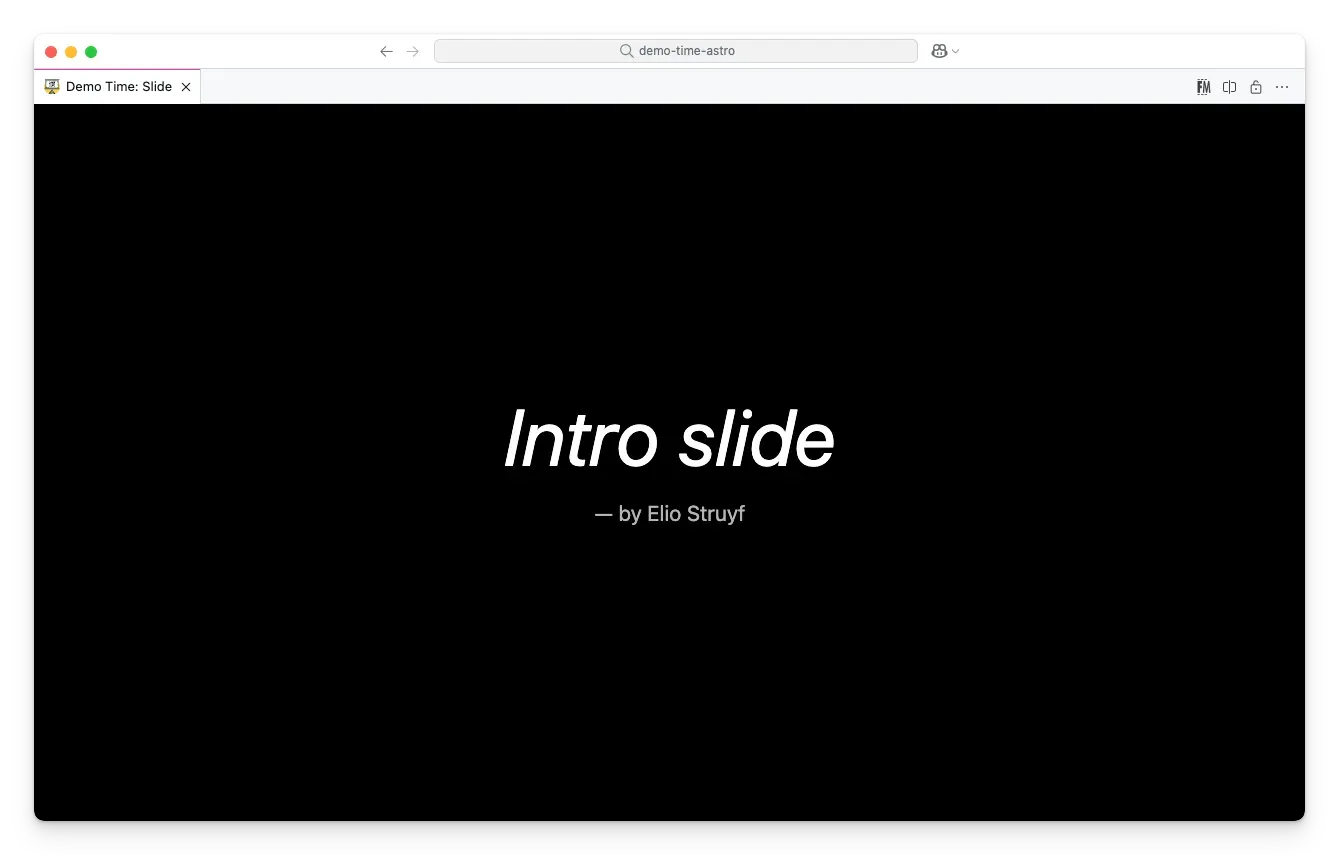Custom theme
Custom themes
You can also create your own custom themes by providing a CSS file to the demoTime.customTheme setting or to the customTheme property in the front matter section of your slide. This allows you to customize the look and feel of your slides to match your brand or style.
Create a custom theme
Start from one of the built-in themes, and customize the CSS to match your style.
body { background: black; color: white;}
.intro { h1 { font-size: 2em; font-style: italic; }}Apply the custom theme globally
To apply the custom theme globally, you can provide the CSS file in the demoTime.customTheme setting in your .vscode/settings.json file:
{ "demoTime.customTheme": ".demo/slides/theme.css"}Apply the custom theme on a single slide
To apply the custom theme, you can provide the CSS file in the slide’s frontmatter section with the customTheme property:
---customTheme: .demo/slides/theme.css---
# Welcome to Demo Time!